纯前端实现网页跨域交互数据的两个方法
背景
我们Web前端开发者一般都会有这样的常识:同一浏览器打开了两个不同域名的网页,两个页面之间被沙箱隔了,因此是无法进行数据交互的。这两个页面一旦尝试用JS相互访问资源,便会报错。
除非,你是借助服务端的能力(例如:AJAX或者WebSocket之类),间接地进行通讯。
浏览器限制站点跨域访问是出于保护客户端信息安全需要,这一点无可厚非。但我们Web前端的某些开发场景,确实有需求跨域做交互,怎么办呢?
下面分享一下我的做法。
PS. 因为今天我想讨论的是纯前端的技术解决方案,依赖服务端解决办法忽略掉。Ajax 和 WebSocket,你们都要出局啦!
两种跨域场景
Web跨域的场景通常有两种:
- 1.
iframe的内嵌页面与主窗口页面之间的通讯 - 2.通过
window.open打开新窗口与母窗口(opener)之间的通讯
我下面的案例会分别针对这两种场景提供对应的方案。
方案1:使用window.postMessage的API
window.postMessage 是 html5 引入的新API,它允许来自不同源的脚本采用异步方式进行有效的通信,可以实现跨文本文档、多窗口、跨域消息传递,多用于窗口间数据通信。
从上面的介绍可以看出来,这算是w3c标准的跨域通信的解决方案。
首先我们模拟一个跨域场景:假设我有两个网页,访问地址分别为
- http://a.example.com/test.html
- http://b.example.com/test.html 其中A作为主页面,B作为子页面(iframe嵌入或者window.open打开的页面)。
1、处理iframe跨域的代码示例
- A页面代码:
<html>
<head>
<title>Example CORS for iframe</title>
</head>
<body>
<button>Post Message</button>
<p></p>
<iframe src="http://b.example.com/test.html" width="500" height="300"></iframe>
</body>
<script>
const iframe = document.querySelector('iframe');
const button = document.querySelector('button');
const msg = document.querySelector('p');
button.addEventListener('click', () => {
iframe.contentWindow.postMessage('hello', '*');
});
window.addEventListener('message', (event) => {
msg.innerText = `Message from iframe: ${event.data}`;
});
</script>
</html>
- B页面代码:
<html>
<head>
<title>Inner Page</title>
</head>
<body>
<h1>Hi, this is an inner page</h1>
<p></p>
<div></div>
</body>
</html>
<script>
window.onload = ()=>{
setInterval(()=>{
var time = new Date().getTime().toString();
document.querySelector('p').innerHTML = `Current Timestamp:${time}`;
window.parent.postMessage(time,'*');
},1000);
window.addEventListener('message',(e)=>{
document.querySelector('div').innerHTML = `Message from Parent:${e.data}`;
});
}
</script>
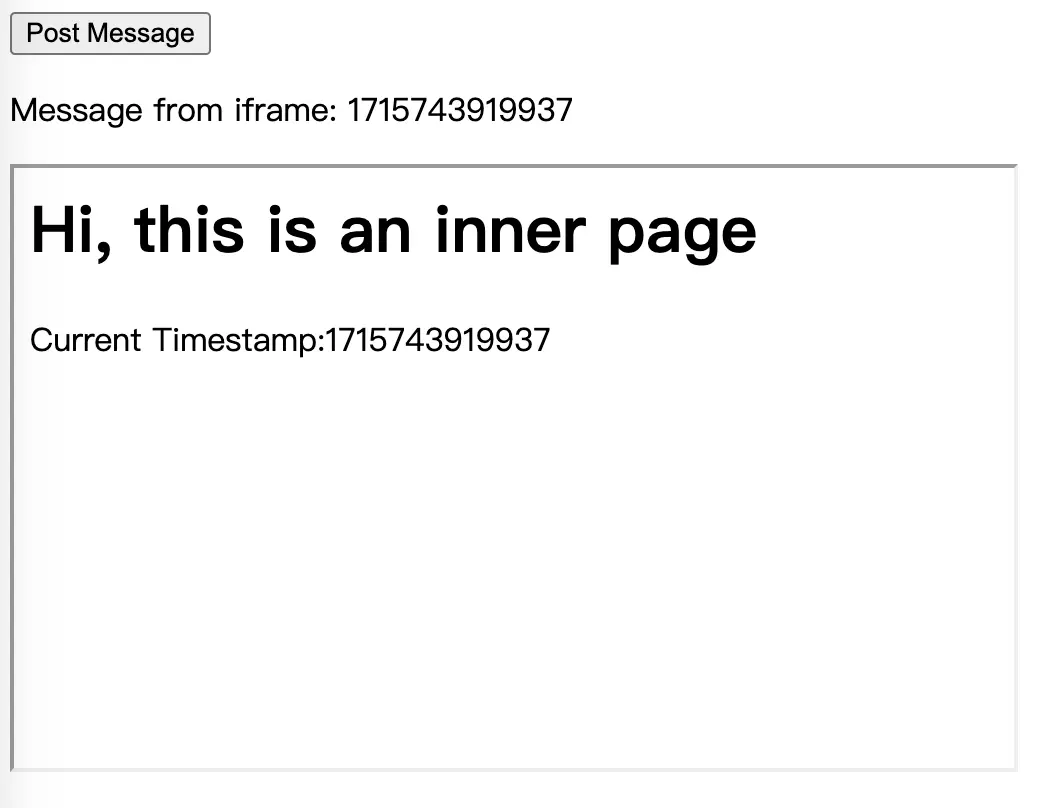
2、处理弹窗的跨域的代码示例
- A页面代码:
<html>
<head>
<title>Example CORS for window.open</title>
</head>
<body>
<button>Post Message</button>
<p></p>
</body>
<script>
var childWindow;
function openWindow(url, width, height) {
var h = screen.height * height / 100;
var w = screen.width * width / 100;
var x = (screen.width - w) / 2;
var y = (screen.height - h) / 2;
return window.open(url, '_blank', 'width=' + w + ',height=' + h + ',top=' + y + ',left=' + x);
}
window.onload = function() {
childWindow = openWindow('http://b.example.com/test.html', 40, 30);
};
const button = document.querySelector('button');
const msg = document.querySelector('p');
button.addEventListener('click', () => {
childWindow.postMessage('hello', '*');
});
window.addEventListener('message', (event) => {
msg.innerText = `Message from iframe: ${event.data}`;
});
</script>
</html>
- B页面代码:
<html>
<head>
<title>Inner Page</title>
</head>
<body>
<h1>Hi, this is an inner page</h1>
<p></p>
<div></div>
</body>
</html>
<script>
window.onload = ()=>{
setInterval(()=>{
var time = new Date().getTime().toString();
document.querySelector('p').innerHTML = `Current Timestamp:${time}`;
window.opener.postMessage(time,'*');
},1000);
window.addEventListener('message',(e)=>{
document.querySelector('div').innerHTML = `Message from Parent:${e.data}`;
})
}
</script>

方案2:利用window.name传递信息
处理iframe跨域的代码示例(一)
- A页面代码:
<html>
<head>
<title>Example CORS for iframe</title>
</head>
<body>
<button>Post Message</button>
<p></p>
<iframe src="http://b.example.com/test.html" width="500" height="300"></iframe>
</body>
<script>
const iframe = document.querySelector('iframe');
const button = document.querySelector('button');
const msg = document.querySelector('p');
button.addEventListener('click', () => {
iframe.contentWindow.title = 'ToChild:hello';
});
setInterval(() => {
var name = iframe.contentWindow.name;
if(name && name.startsWith('ToParent:')) {
msg.innerHTML = 'Message from iframe:'+name.substring(9);
}
}, 200);
</script>
</html>
- B页面代码:
<html>
<head>
<title>Inner Page</title>
</head>
<body>
<h1>Hi, this is an inner page</h1>
<p></p>
<div></div>
</body>
</html>
<script>
window.onload = ()=>{
setInterval(()=>{
var name = window.name;
if(name && name.startsWith('ToChild:')){
var message = name.substring(8);
document.querySelector('div').innerHTML = `Message from Parent:${message}`;
}
var time = new Date().getTime().toString();
document.querySelector('p').innerHTML = `Current Timestamp:${time}`;
window.name=`ToParent:${time}`;
},1000);
}
</script>
- 注意:不出意外的话,马上就要出意外了……
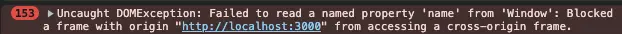
以上报错证明:非常可惜,现代浏览器已经把这个口子给堵上了,这个方法仅适用于古代的浏览器。但是不要沮丧,既然我敢发出来,肯定还有别的招数。虽然不完太美,能够使用的范围有限,聊胜于无吧。
处理iframe跨域的代码示例(二)
这个方案我们需要增加一个跟页面A同域的空白页面作为跳板,例如:
-
http://a.example.com/empty.html
empty.html页面完全为空,不包含任何代码也没关系。做好这一步后,我们来重写A、B两个页面的代码: -
A页面代码:
<html>
<head>
<title>Example CORS for iframe</title>
</head>
<body>
<button>Post Message</button>
<p></p>
</body>
</html>
<script>
const msg = document.querySelector('p');
function openFrame(url, fn) {
var iframe = document.createElement('iframe');
iframe.style.display = 'none';
var state = 0;
var cb = fn;
iframe.onload = function() {
if(state === 1) {
cb(iframe.contentWindow.name);
iframe.contentWindow.document.write('');
iframe.contentWindow.close();
document.body.removeChild(iframe);
} else if(state === 0) {
state = 1;
setTimeout(() => {
iframe.contentWindow.location = 'empty.html';
},300)
}
};
iframe.src = url;
document.body.appendChild(iframe);
}
setInterval(() => {
var url = 'http://b.example.com/test.html';
openFrame(url, (data)=> {
message = data;
if(data && data.startsWith('ToParent:')) {
msg.innerHTML = 'Message from iframe:'+data.substring(9);
}
});
}, 1000);
</script>
- B页面代码:
<script>
var time = new Date().getTime().toString();
window.name=`ToParent:${time}`;
</script>
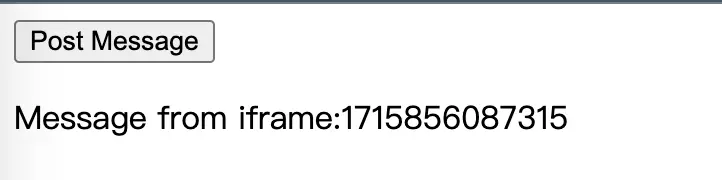
总结
- 以上两种方法,便是纯前端实现的跨域通讯。
window.postMessage是浏览器的标准API,它实现的通讯非常实时,而且代码的实现方式也相当优雅,强烈推荐大家使用。当然,使用的时候要注意浏览器兼容性,兼容旧版的浏览器比如IE,那么可以考虑用另外一个方案。- 利用
window.name也确实能够实现在iframe跨域通讯的目标,尽管代码看起来比较绕。不过,也确实是打了折扣,因为信息传递只能有单向的通道(A页面获取B页面的信息)。当然,如果想实现A=>B传递信息,也有其他手段,譬如利用URL来传递参数。总的来说,该方案应该属于远古时代的产物,如果不考虑兼容旧的浏览器,不推荐大家在项目上使用。可以把它放到代码的博物馆中,慢慢欣赏,就好比今天我们像看古人如何钻木取火一般。